
Note
Please read the introduction to AFO 261 (). When you select this AFO a menu screen will be displayed.

The first phase of AFO 263 (that is creating the list of invoices to be archived) is identical to that of AFO 261 (). For more information please consult the section on AFO 261.
Processing this list, the second phase, is explained below.
When you have selected processing (which is only possible if you have already compiled a list) the system will display a survey screen showing the result of the compilation.
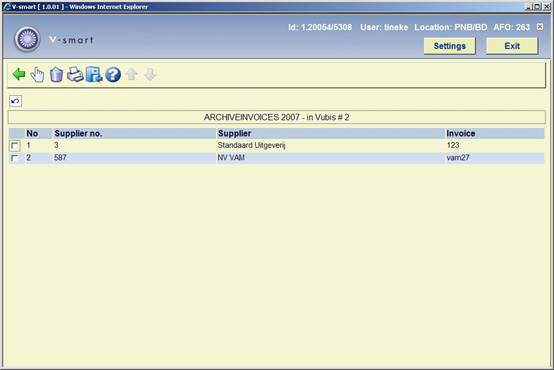
No - the sequence number in the file of ‘orders to be archived'.
Supplier no.: The internal supplier number.
Supplier: The name of the supplier.
Invoice: The invoice number.
: Select an invoice and use this option to view its details.
: Select an invoice and use this option to delete it from the list.
- when you select this option the system switches to the standard output procedure. An overview of the invoices selected for archiving is generated (after confirmation) on the medium you have specified. The same output format is used as in AFO 235 (Print an invoice). This option is extremely useful when archiving ‘out of VUBIS' as the data are then completely deleted from VUBIS.
- this option starts the actual process of archiving. This should be done online. When the process has finished the system will go back to the start screen of AFO 263.
Note
Archiving ‘out of VUBIS' means that invoices are definitively and irrevocably deleted. This operation cannot be reversed.